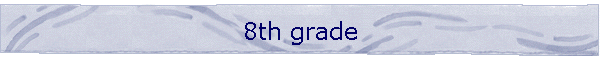|
Good Effort means: Work on the task until it is
completed. Take your time and not rush. Push your self to
continue even when it is difficult. View difficulties as opportunities to
strengthen your understanding.
Good Behavior means:
Be on time - you must be sitting quietly and working on your bell assignment when the bell rings.
Listen to instructions and then work quietly.
Stay on task - don't waste time.
Be polite and considerate--keep your hands to yourself, no name calling, say please and thank you, and don't interrupt.
Be respectful to classmates, materials, and teachers.
|
| Assignments: |
Requirements:
|
|
Acrostic
Poem - COMPUTERS |
 | Put forth good effort. |
 | Behavior - follow class rules. |
 | Correct spelling. |
 | Need a header for your name. |
 | Need Word Art for Rules of the... |
 | Need Word Art for COMPUTERS-change to vertical and
format correctly. |
 | Draw a text box and type a sentence that begins with
each letter of the word -computers-. The sentence needs to be about
a rule that is appropriate for a computer lab. |
 | Need to do a "no fill" and a "no line" on the text box. |
 | You can use any readable font. |
 | Read sentences and fix any errors. |
 | Add appropriate pictures. |
 | Do a "print preview" to make sure it is on one page. |
|
Acrostic Poem-
Business Letters |
 | Put forth good effort. |
 | Behavior - follow class rules. |
 | Correct spelling. |
 | Need a header for your name. |
 | Need Word Art for LETTERS... at the bottom of
the page. |
 | Need Word Art for BUSINESS-change to vertical and
format correctly. |
 | Draw a text box and type a sentence that begins with
each letter of the word -BUSINESS-. The sentence needs to be about
business letters. |
 | Need to do a "no fill" and a "no line" on the text box. |
 | You can use any readable font. |
 | Read sentences and fix any errors. |
 | Add appropriate pictures. |
 | Do a "print preview" to make sure it is on one page. |
|
Acrostic Poem-
Internet Safety |
 | Put forth good effort. |
 | Behavior - follow class rules. |
 | Correct spelling. |
 | Need a header for your name. |
 | Need Word Art for INTERNET at the top of the
page. |
 | Need Word Art for SAFETY-change to vertical and
format correctly. |
 | Draw a text box and type a sentence that begins with
each letter of the word -SAFETY-. The sentence needs to be about
an Internet rule to keep you safe when you are online. |
 | Need to do a "no fill" and a "no line" on the text box. |
 | You can use any readable font. |
 | Read sentences and fix any errors. |
 | Add appropriate pictures. |
 | Do a "print preview" to make sure it is on one page. |
|
Acrostic Poem
Microsoft |
 | Put forth good effort. |
 | Behavior - follow class rules. |
 | Correct spelling. |
 | Need a header for your name. |
 | Need Word Art for OFFICE... at the bottom |
 | Need Word Art for MICROSOFT-change to vertical and
format correctly. |
 | Draw a text box and type a sentence that begins with
each letter of the word -MICROSOFT-. The sentence needs to be about
a feature or purpose of a Microsoft Office program (Word, Excel,
PowerPoint, Publisher, Front Page, and Access). |
 | Need to do a "no fill" and a "no line" on the text box. |
 | You can use any readable font. |
 | Read sentences and fix any errors--need capital
letter at beginning and a period at the end. |
 | Add appropriate pictures. |
 | Do a "print preview" to make sure it is on one page. |
|
Point of View Poem
example |
 | Put forth good effort. |
 | Behavior - follow class rules. |
 | Correct spelling. |
 | Need a header for your name. |
 | Choose an object to write about. |
 | Line one is a question--What is a ___? |
 | Line two reads, A _____is ... |
 | Lines three - eight answers the question from line one.
Each of those lines look at the object from a different point of view. |
 | Use text or Word Art |
 | Add at least one appropriate picture--washout and
format correctly. |
 | Must fit onto the page--equal space at the top and
bottom. |
|
Bingo -tables
example |
 | Put forth good effort. |
 | Behavior - follow class rules. |
 | Correct spelling. |
 | Either Word Art for your name or put in a header. |
 | Need Word Art for Bingo. |
 | Need Word Art for Free spot. |
 | Need 5 textboxes to label each column with a theme. |
 | Need to have a different theme in each of the 5
columns. |
 | Need to fit pictures into the cell (use Alt key). |
 | Need to change the border. |
 | Can add a fill color. |
|
|
Reusable Weekly
Calendar |
 | Put forth good effort. |
 | Behavior - follow class rules. |
 | Need 2x9 table |
 | Change borders. |
 | Merge row 1. |
 | Change row widths. Row 1= 1inch Rows 2, 4, 6,
8=.5 Rows 3, 5, 7, 9=1.5 |
 | Row 1 - Type Month and your name. |
 | Row 2, 4, 6, 8 - type Monday, Tuesday, etc. |
 | Row 3 5 7 9 Add pictures. Washout if they are
big. |
 | Draw small line in rows 2, 4, 6, 8. |
 | Fit to one page. |
 | Correct spelling. |
|
|
Biography Card |
 | Put forth good effort. |
 | Behavior - follow class rules. |
 | Correct spelling and grammar. |
 | Choose appropriate famous person to research. |
 | Need to copy/paste information into Word. Print
and turn in as notes. |
 | Need 2x4 table. |
 | Change borders. |
 | Merge row 1 |
 | Row 1 width is 1 inch. Center Name. |
 | Row 2: Column 1 -center and list what made them famous.
Column 2 - center and list when they were born and where. |
 | Row 3: Column 1 - center and list the years they were
famous. Column 2 - center and list when and where they died. (If
still alive: type "Died:" and leave blank. |
 | Row 4: column 1 -center "Brief Biography" then left
justify and set for double spacing. Summarize your notes and type
using your own words. Column 2 - need 1 picture. |
 | Fit to one page. May need to change font size or
set for 1.5 spacing instead of 2. |
|
| Board game |
 | Put forth good effort. |
 | Behavior - follow class rules. |
 | Correct spelling and grammar. |
 | Need Word Art for your name. |
 | Need Word Art for game title. |
 | Need game directions. |
 | Add Auto shapes for game route. You determine the
size, but must have at least 10 with sayings that go along with your
theme. The rest can be pictures. |
 | Must have a "start" and "end" autosape.
|
 | Must have a clear path through game (add arrows). |
 | Be creative. |
|
|
Flyer |
 | Put forth good effort. |
 | Behavior - follow class rules. |
 | Correct spelling, capitalization and grammar. |
 | Need store’s name. |
 | Need your name. (Owned by: or Managed by:). |
 | Need the address of business. |
 | Need the phone number of business. |
 | Must have a % off or some kind of sale promotion. |
 | Must have Grand Opening date. |
 | Need at least one picture. |
 | Format (and washout) picture correctly. |
 | Must center on the page (fill page). |
|
| Brochure |
 | Put forth good effort. |
 | Behavior - follow class rules. |
 | Correct spelling and grammar. |
 | On page 1--panel 1 –need a logo to include the store’s
name, your name (owned by), picture, address, and phone number. |
 | On page 1
--panels 2 & 3 need
to advertise your business. Must have equal text to pictures.
 | Ideas: history, coupon, items and price, days closed, hours open, your
qualifications, grand opening, mission statement, etc. |
|
 | On page 2,--panel 1 need to make
it look like an envelope. Include
a rotated text box with your address in it and some auto shape lines. |
 | On page 2--panels 2 & 3 need
to advertise your business. Must have equal text to pictures.
 | Ideas: history, coupon, items and price, days closed, hours open, your
qualifications, grand opening, mission statement, etc. |
|
 | Make sure your words are not cut off --before you print
move in 1/4 inch. Also make sure your text boxes are big enough. |
 | Must have equal text (14 pt) to pictures. |
 | Be creative |
|
Newsletter
|
 | Put forth good effort. |
 | Behavior - follow class rules. |
 | Correct spelling. |
 | In section 1 - need title of your paper, the date, and
your name. |
 | Need to insert a continuous section break. |
 | Need 2 or 3 columns in section 2. |
 | Write appropriate articles in font size 12 or 14.
Title can be in 16. |
 | Add pictures--washout if behind text. |
 | Be creative--Add Word Art, Autoshapes, border. |
|
|
Business Cards |
 | Put forth good effort. |
 | Behavior - follow class rules. |
 | Correct spelling and grammar. |
 | Change font, size and color on 1st card. |
 | Must use format painter on the other cards. |
 | Add 1 appropriate picture for each card. |
|
Design room
example
example
example
example |
 | Put forth good effort. |
 | Behavior - follow class rules. |
 | Need 3 text boxes (no line and no fill) to label
parts of your room. |
 | Need your name in word art. |
 | Correct spelling. |
 | Use auto shapes to frame your room. |
 | Use appropriate pictures and auto shapes. |
 | Be creative and fill up the space. |
 | Format pictures correctly. May need to use Order. |
 | Group objects when necessary. |
|
Internet Ethics
Poster
|
 | Put forth good effort. |
 | Behavior - follow class rules. |
 | Correct grammar and spelling. |
 | Need a saying (appropriate and readable). |
 | Need a few appropriate pictures. |
 | Must fill up construction paper. |
 | Need your name in word art. |
|
|
Locker Poster |
 | Put forth good effort. |
 | Behavior - follow class rules. |
 | Need a picture as a background. Format as behind
text and wash out. |
 | Need at least one auto shape. Format correctly. |
 | Need your name in Word Art. Format correctly. |
 | Need a page border. |
 | Be creative. Can add more pictures, auto shapes,
word art, borders, etc. |
|
|
Design Letterhead |
 | Put forth good effort. |
 | Behavior - follow class rules. |
 | Correct spelling, punctuation, capitalization and
grammar. |
 | Need your name and address (can add phone # and e-mail
address). |
 | Place text within the top 2 inches. |
 | Need an AutoShape. |
 | Add a picture. Format and washout correctly. |
 | Be creative - can add border or Word Art. |
|
| Design Address
Labels |
 | Put forth good effort. |
 | Behavior - follow class rules. |
 | Correct spelling and punctuation. (Your address) |
 | Format pictures correctly. |
 | Washout any pictures behind text |
 | Be creative. |
|
| Design Envelopes
example
example |
 | Put forth good effort. |
 | Behavior - follow class rules. |
 | Correct spelling and punctuation. (Your address) |
 | Format pictures correctly. |
 | Washout any pictures behind text |
 | Be creative. |
|
|
Collage
List of Personality Traits |
 | Put forth good effort. |
 | Behavior - follow class rules. |
 | Search Internet/clip art to find pictures and words
that represent your: likes (hobbies), dislikes, hopes (future), and
personality. |
 | Need a variety in each category. |
 | Need to somehow label each category representation
(likes, dislikes, etc) |
 | Need your name in Word Art. |
 | Washout any big and dark pictures. |
 | Print, cut and glue onto construction paper. |
|
|
Magnetic Photo Frame |
 | Put forth good effort. |
 | Behavior - follow class rules. |
 | Draw a rectangle (outside piece) format behind text and
size correctly. |
 | Draw inside rectangle, format in front of text and size
correctly. |
 | Fill in the outside rectangle with color, pictures,
word art, or text boxes. |
 | Can make 2 small frames or 1 large and 1 small frame. |
 | Cut them out. |
|
|
Self Paper |
 | Put forth good effort. |
 | Behavior - follow class rules. |
 | Need name in word art on page 1 |
 | Add at least one appropriate picture. |
 | Format (and washout) picture correctly. |
 | Correct grammar and spelling. |
 | Being on task. |
 | Following the class rules. |
 | Need at least one full page. In times new roman,
12 point. |
 | Set for double spacing. |
 | Must have 3 paragraphs. |
 | Use transition words.
Examples |
|
| Company Paper |
 | Put forth good effort. |
 | Behavior - follow class rules. |
 | Turn in notes--they are copied from the Internet and
pasted into word. Pictures can be saved into your "My Pictures"
folder. Do not paste them onto your notes. Notes will be
printed in only black ink. |
 | Need 1 page - 3 paragraphs. Times New Roman, 12
point, and double spaced. Must be in your own words--do not
plagiarize your notes. |
 | Need your name in Word Art on page 1. |
 | Need your company's name in Word Art on page 1. |
 | Need at least one graphic. Format and washout
correctly. |
 | Check and fix spelling and grammar errors. |
 | Staple notes to the back of your paper. |
 | Hint: This
information will be used to develop a PowerPoint presentation. |
 | Be creative. Add border, more pictures, Auto
shapes, etc. |
|
| Company PowerPoint |
 | Put forth good effort. |
 | Behavior - follow class rules. |
 | Need 7 slides. |
 | Slide 1 needs your name and company's name. |
 | Slides 2 - introduction--how it got started |
 | 3, 4, 5, and 6 Slide ideas: background information,
owner background, slogan or mission statement, what their product is,
growth, etc |
 | Slide 7 needs an appropriate conclusion-Why did you
pick it? |
 | Need background. Washout pictures. |
 | Need appropriate custom animation (entrance) on each
item. |
 | Add motion, emphasis, and exit if appropriate. |
 | Need slide transitions on every slide. |
 | Check for errors, view show, and practice. |
|
| Who Am I PowerPoint |
 | Put forth good effort. |
 | Behavior - follow class rules. |
 | Choose a person, find 6 facts about that person using
a web search |
 | Find 1 picture of that person |
 | Need 8 slides. |
 | Slide 1 - title slide |
 | Slide 2-7 - "clue" slides with your facts |
 | Slide 8 - "reveal" slide include your person's name |
 | Add a background |
 | Add transitions |
|
| Calendar |
 | Put forth good effort. |
 | Behavior - follow class rules. |
 | Need to add and change the border. |
 | Need to add days of week. |
 | Need to add week days. |
 | Need month and year in WordArt. |
 | Need your name in WordArt. |
 | Need 2 text boxes - no line/no fill |
 | Need a variety of pictures. |
 | Fix and spelling errors. |
 | Be creative |
|
| Word Find - excel |
 | Put forth good effort. |
 | Behavior - follow class rules. |
 | Change to landscape. |
 | Need to add and change the border. |
 | Add text box for 10-15 words. Must use an
appropriate theme. |
 | Need WordArt for your name. |
 | Need WordArt for your theme/topic.
Need at least one picture |
 | Add your word list to the Word Find area. |
 | Add random letters to fill in rest of cells. (hint-use
caps lock). |
 | Fit to one page. |
|
| Monthly Budget
Directions for
using the Chart Wizard |
 | Put forth good effort. |
 | Behavior - follow class rules. |
 | Type in your revenue and do a Sum |
 | Type in your expenses and do a sum |
 | Use a formula to find the difference between your
revenue and you expenses |
 | Determine if you are over or under budget |
 | Make a column chart to show your expenses |
|
| Children's book |
 | Put forth good effort. |
 | Behavior - follow class rules. |
 | Must have 8 pages. |
 | Page 1 must have your name and the title of your book |
 | must have words and pictures on each page |
 | Must have a different border on each page (insert a
section page break) |
 | Must print 4 pages to one sheet |
 | Be creative |
|
|
digital scrap book |
 | Put forth good effort. |
 | Behavior - follow class rules. |
 | Need a theme. |
 | Need a background. |
 | Need to use pictures, clip art, Word Art, and auto
shapes. |
 | Can also use text boxes and borders. |
 | Be creative |
 | Create one page. |
|