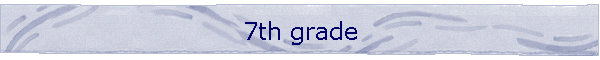|
Good Effort means: Work on the task until it is
completed. Take your time and not rush. Push your self to
continue even when it is difficult. View difficulties as opportunities to
strengthen your understanding.
Good Behavior means:
Be on time - you must be sitting quietly and working on your bell assignment when the bell rings.
Listen to instructions and then work quietly.
Stay on task - don't waste time.
Be polite and considerate--keep your hands to yourself, no name calling, say please and thank you, and don't interrupt.
Be respectful to classmates, materials, and teachers.
|
| Assignments: |
Requirements:
|
| Computer Term Word
Search |
 | Put forth good effort. |
 | Behavior - follow class rules. |
 | Need your name in a header. |
 | In a puzzle builder program (ex:puzzlemaker.com)--enter
15-20 computer related terms and their definitions. |
 | Create puzzle. |
 | Select all, copy and paste into word. |
 | Add appropriate pictures. |
 | Be creative. |
|
|
Cross Word Puzzle |
 | Put forth good effort. |
 | Behavior - follow class rules. |
 | Need your name in a header. |
 | Change to landscape. |
 | In a puzzle builder program (ex:puzzlemaker.com)--enter
10-15 computer related terms and their definitions. |
 | Create puzzle. |
 | Select all, copy and paste into word. |
 | Add appropriate pictures. |
|
| Locker Poster |
 | Put forth good effort. |
 | Behavior - follow class rules. |
 | Need a picture as a background. Format as behind
text and wash out. |
 | Need at least one auto shape. Format correctly. |
 | Need your name in Word Art. Format correctly. |
 | Need a page border. |
 | Be creative. Can add more pictures, auto shapes,
word art, etc. |
|
|
Balloon |
 | Put forth good effort. |
 | Behavior - follow class rules. |
 | Need one 2x2 circle--copy and paste 10 times. |
 | Need to fill in each circle/balloon with a fill color
or a picture |
 | Need to draw strings with the line autoshape. |
 | Need to draw ribbon with the free form autoshape. |
 | Be creative. |
|
|
Door Sign |
 | Put forth good effort. |
 | Behavior - follow class rules. |
 | Need 5x7 rectangle. |
 | Need a block arc auto shape at the top of the
rectangle. |
 | Need a circle auto shape to cover the half circle the
block arc makes. |
 | Fill in auto shapes with a picture or fill color. |
 | Need a picture. |
 | Be creative. Can add more pictures, auto shapes,
word art, etc |
|
| Internet safety
acrostic poem |
 | Put forth good effort.
*Behavior - follow class rules.
*Correct spelling.
*Need a header for your name.
*Need Word Art for INTERNET at the top of the page.
*Need Word Art for SAFETY-change to vertical and format correctly.
*Draw a text box and type a sentence that begins with each letter of the
word -SAFETY-. The sentence needs to be about an Internet rule to keep
you safe when you are online.
*Need to do a "no fill" and a "no line" on the text box.
*You can use any readable font.
*Read sentences and fix any errors.
*Add appropriate pictures.
*Do a "print preview" to make sure it is on one page. |
|
|
Butterfly |
 | Put forth good effort. |
 | Behavior - follow class rules. |
 | Need to draw 1/2 of a butterfly. |
 | Need to color it in. |
 | Need to select, copy/paste into Word. |
 | Need to flip horizontally and line up with 1st half. |
 | May need to crop |
 | Use set transparent color to get rid of the white. |
 | Need to fill in the middle part. |
 | Add your name in Word Art. |
 | Be creative. |
|
|
All About Me Book |
 | Put forth good effort. |
 | Behavior - follow class rules. |
 | Must have 5 pages. |
 | Each page must have a title. |
 | Page 1 must also have your name, age. date, and grade
level. |
 | Page 5 must label your favorite things. |
 | Need a different border on each page-apply to this
section and not whole page. |
 | Need to add next page section breaks on each page.
|
 | Correct grammar and spelling. |
 | Format (and washout big graphics) all graphics. |
|
Gift
Certificate
example |
 | Put forth good effort. |
 | Behavior - follow class rules. |
 | Need a 6 x 3.5 rectangle, format behind text |
 | Need Word Art (Gift Certificate) |
 | Need a text box for the information |
 | Need "no line" and "no fill" on the text box |
 | Need a picture |
 | Group all objects, copy, paste, and ungroup and change
something (ex: the picture or the background color) |
 | Be creative |
|
| Pet Paper |
 | Put forth good effort. |
 | Behavior - follow class rules. |
 | Turn in notes--they are copied from the Internet and
pasted into word. Pictures can be saved into your "My Pictures"
folder. Do not paste them onto your notes. Notes will be
printed in only black ink. |
 | Need 1 page - 3 paragraphs. Times New Roman, 12
point, and double spaced. Must be in your own words--do not
plagiarize your notes. |
 | paragraph 1: write about what animal
you picked, why you picked it, name it and tell why you named it that.
Can talk about your pet's personality. |
 | Paragraph 2: Internet information about
care, diet, habitat, predators, prey, appearance, offspring, and other
interesting information. |
 | paragraph 3: Would this animal make a
good pet-list positive and negative reasons. |
 | Need your name in Word Art on page 1. |
 | Need your pet's name in Word Art on page 1. |
 | Need at least one graphic. Format and washout
correctly. |
 | Check and fix spelling and grammar errors. |
 | Staple notes to the back of your paper. |
 | Be creative. Add border, more pictures, Auto
shapes, etc. |
 | Hint: This
information will be used to develop a PowerPoint presentation. |
|
| Pet PowerPoint |
 | Put forth good effort. |
 | Behavior - follow class rules. |
 | Need 7 slides. |
 | Slide 1 needs your name and the animal you chose. |
 | Slides 2-introduction--why did you pick it? |
 | Slides 3, 4, 5, 6, 7 ideas--habitat, predators,
prey, appearance, diet, off spring, how to take care of
them, and other interesting information |
 | Slide 7 conclusion--would it make a good pet? |
 | Need background. Washout pictures. |
 | Need text and pictures - choose appropriate font,
color and size. |
 | Need appropriate custom animation (entrance) on each
item. |
 | Add motion, emphasis, and exit if appropriate. |
 | Need slide transitions on every slide. |
 | Check for errors, view show, and practice. |
 | You will present this to your class. |
|
| Maze - Excel |
 | Put forth good effort. |
 | Behavior - follow class rules. |
 | Need to add and change outside border. |
 | Need to make a path from the starting point to the
finish point. |
 | Need your name in Word Art. |
 | Need directions. Example: Help the turkey
get to its lunch. |
 | Need a picture to represent the starting point. |
 | Need a picture to represent the ending point. |
 | Fit to one page - Print Preview. |
|
|
Shop 'til You Drop
example |
 | Put forth good effort. |
 | Behavior - follow class rules. |
 | Set up columns correctly. |
 | Type in formula correctly. |
 | Add appropriate items, quantity, and price. |
 | Use AutoFill to carry on the formula. |
 | Type in the word "Total" in column A. |
 | Sum column D (use the auto sum button on the Standard
Toolbar. |
 | Print Preview - fit to one page. |
|
| Dots - excel |
 | Put forth good effort. |
 | Behavior - follow class rules. |
 | Merge and Center survey title. |
 | Type in appropriate column titles. |
 | Sort, count and type in data under appropriate column
title. |
 | Add a column chart. |
 | Need appropriate title for chart and label X and Y
axis. |
 | Take off the legend. |
 | Add data labels. |
 | Right click different areas of the chart and make
changes to font color, size, alignment and Plot Area color. Do not
add a background color to the Chart Area! |
 | Click on the chart and Print Preview. |
|
|
Survey - excel
example |
 | Put forth good effort. |
 | Behavior - follow class rules. |
 | Merge and Center survey title. |
 | Type in appropriate column titles. |
 | Survey class quietly--without disruption. |
 | Type in data from the class under appropriate column
title. |
 | Add a column chart. |
 | Need appropriate title for chart and label X and Y
axis. |
 | Take off the legend. |
 | Add data labels. |
 | Right click different areas of the chart and make
changes to font color, size, alignment and Plot Area color. Do not
add a background color to the Chart Area! |
 | Click on the chart and Print Preview.
|
|
|
State Quarter |
 | Put forth good effort. |
 | Behavior - follow class rules. |
 | Need arched word art –for the state. |
 | Need arched word art – for the year. |
 | Need one appropriate picture. |
 | Format picture correctly. |
 | Use a text box to write a sentence about why your
picture is appropriate for your state. |
 | Correct grammar and spelling. |
 | Need your name in word art. |
 | Need a text box for admission to state hood and year. |
 | Do a no fill/no line on text boxes. |
|
| Self paper |
 | Put forth good effort. |
 | Behavior - follow class rules. |
 | Need name in word art on page 1 |
 | Add at least one appropriate picture. |
 | Format (and washout) picture correctly. |
 | Correct grammar and spelling. |
 | Need at least one full page. In times new roman,
12 point. |
 | Set for double spacing. |
 | Must have 3 paragraphs. |
 | Use transition words.
Examples |
|
| Amusement Park |
 | Put forth good effort. |
 | Behavior - follow class rules. |
 | Need 3/4 of a page typed in Times New Roman, 12 point,
double spacing. |
 | Ending must be appropriate. |
 | Add at least one picture. Format and washout
correctly. |
 | Need Word Art for your name. |
 | Need Word Art for an appropriate title. |
 | Use transition words.
Examples |
 | Fix any errors. |
|