
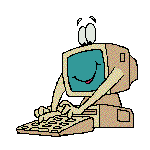 |
Description: |
| 5th Grade Keyboarding |
This course introduces students to proper keyboarding techniques, correct key reaches, and correct spacing. Students will also learn and use proofreading marks. They will be familiar with word processing software. Students are
introduced to Internet, search engines, and internet safety. This class meets one day a week for entire year. |
| 6th Grade Keyboarding |
This course is an extension of the previous keyboarding class. Students concentrate on improving keyboarding technique and increasing typing speed. A typing program is used in this course. Students will also use a Word Processing program for some writing assignments. Students will continue using Internet and search engines. They will be introduced to PowerPoint and Publisher. This class meets one day a week for entire year. |
| 7th Grade Computers |
Students will work to improve keyboarding speed, control, and
accuracy by using a keyboarding software program called MicroType Pro.
They will complete projects using Word, Excel and PowerPoint combined with the
Internet. Students will find, copy, paste, and format graphics. |
| 8th Grade Computers |
Students will use various parts of Office XP. They will
use Word to
format business letters, memorandums, reports, tables, and columns. They
will be able to insert graphics, clipart, word art, auto shapes, and textboxes.
Students will use Excel to create charts and calculate using formulas.
Publisher is used to create cards, newsletter, flyer, and a brochure. Each
student will make a slide show using PowerPoint. They will be
aware of and practice Internet ethics. A video will be created using
Photostory. Several projects will
integrate Office XP with the digital camera, scanner, Paint and the internet. |
Copyright © 2005 Lisa George
Date Last modified:
01/27/2009
You can contact me with questions or concerns at:
lisa.schlaffman@k12.sd.us
|
